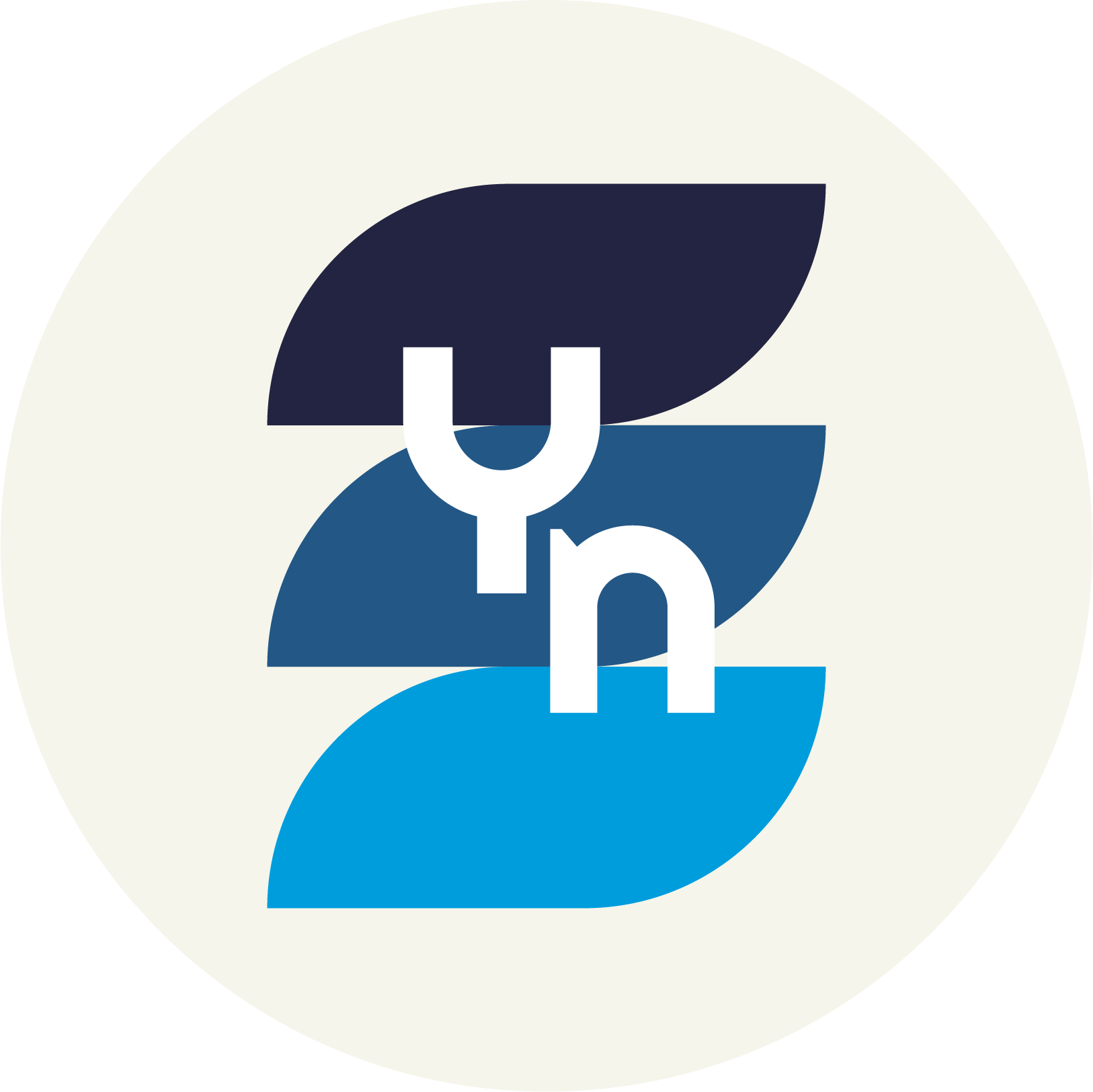The framework includes an extremely lightweight theme – GeneratePress – that is fast, SEO optimised, Accessibility ready and has no dependancies. It also provides a huge library of ready to use hooks and filters to help you achieve whatever you want. You should NOT need to install any other WordPress themes. Between Elementor and the GeneratePress theme combined with it’s extended GP Premium plugins, you really ought to have enough flexibility to build and customise absolutely anything, including headers and footers, without being constricted by a specific theme that may prove to be problematic with the plugins and settings in use. It also includes the ability to import and export your configurations.
GeneratePress Premium even includes a raft of importable, Elementor compatible ready-to-go site templates, if you wish. See https://generatepress.com/site-library/
Advantages of GeneratePress Over Popular Alternatives
Just to prove I did my homework, here’s some of the reasons why GeneratePress makes for a superior partner to Elementor:
Lightweight and fast
GeneratePress is designed to be fast loading and light weight. It weighs in at about 2mb, compared to Avada at 19.5mb or Divi at 26.5mb. It doesn’t contain a heap of redundant code for bells and whistles you’ll never use. As a result, in tests, GeneratePress pages tend to load in 1-2 seconds, compared to Divi or Avada around 5-8 seconds… before you factor in Elementor!
Simple, Uncluttered
All the ‘extras’ are treated as such; there’s a bunch of Premium features which are supplied as a separate plugin, all of which can be individually turned on or off as required. And make sure you do! Much like unused plugins, make sure they’re not active and contributing entirely superfluous scripts and styles to the code load! Besides, you don’t need a ton of fancy features built into the theme itself when you’re going to style everything with a separate visual theme builder!
Configurable and controllable
The theme is one of the most configurable available through the default WordPress Customiser, with all the styling options logically set out. I highly recommend you make this the first step in your design; configure GeneratePress well from scratch, and the rest of your task will be a whole lot easier!
Designed with visual builder integration in mind
Right at the page level, there are options to tweak the page template (e.g., full width) and to disable specific elements outside of any other template rules, as well as a raft of layout options for any sidebar configurations.
Highly Configurable Headers
GeneratePress has a lot of options for customising the features and functionality of the headers, such as options for a different header on mobile, sticky headers and navigation, slide out menus, secondary navigation areas, separate top ‘tool bar’, full screen slide out navigation, etc
Oh, and the active theme is, and always should be, a CHILD of GeneratePress. If you don’t know what that is or why you should ALWAYS use a child theme, then frankly you have no business being anywhere near WordPress!!!
https://developer.wordpress.org/themes/advanced-topics/child-themes/
For reference:
Filters Documentation – https://docs.generatepress.com/collection/filters/
Hooks Documentation – https://docs.generatepress.com/collection/hooks/
A visual reference to the hooks – https://docs.generatepress.com/article/hooks-visual-guide/