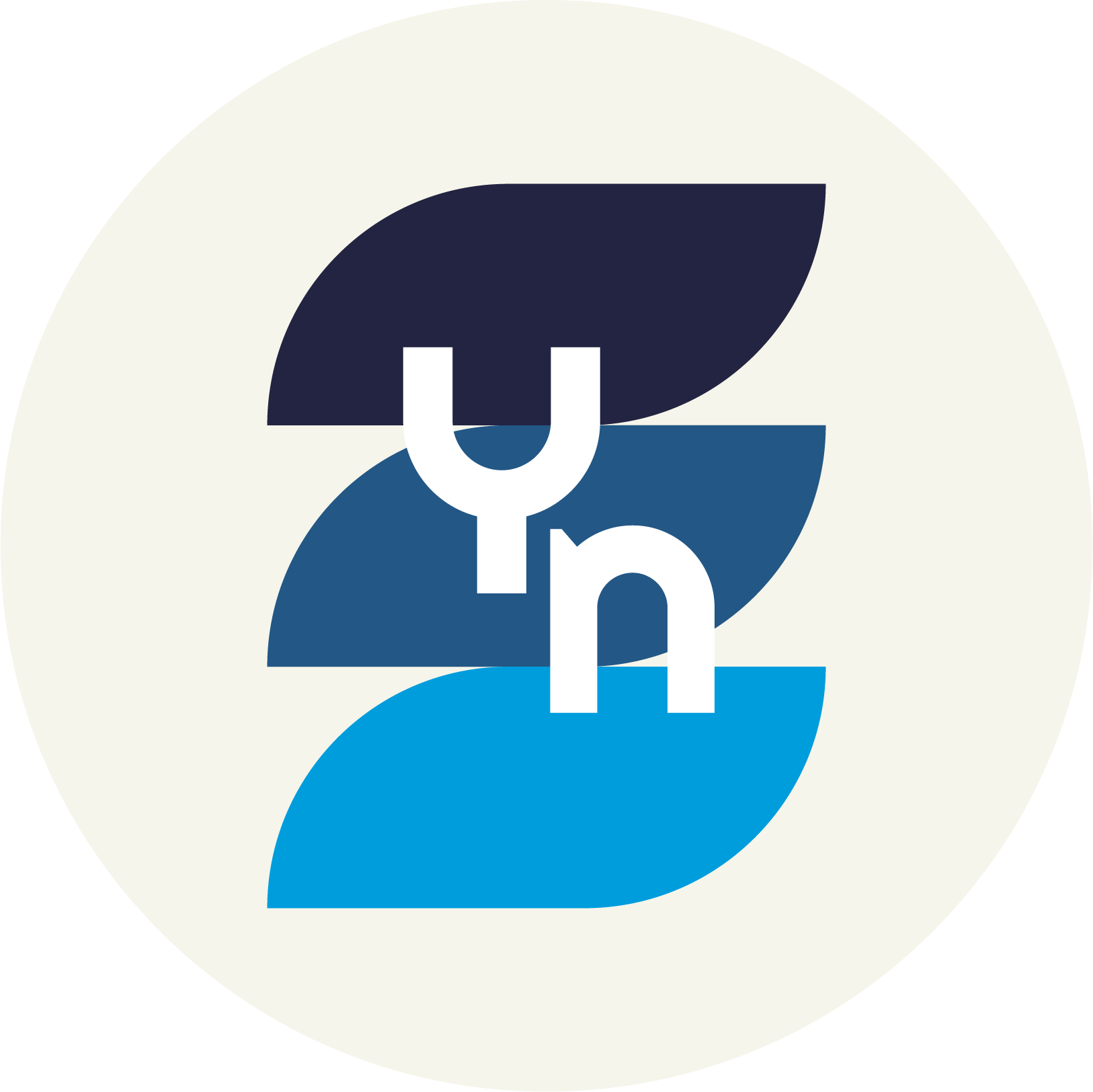I (Jason) have extensively tested over a dozen plugins in combination for various aspects of optimising, minifying and caching the site pages. The plugins I’ve chosen, whilst often capable of ‘doing it all’, aren’t necessarily the best at everything, and there are different plugins handling different aspects of the optimisation for different reasons. I’ve tested and preconfigured them, and I’d advise unless you have a really good specific reason to change the settings that you leave them alone!
Optimisation
Asset CleanUp is handling specific content rule based loading or unloading of various style sheets and scripts. For example, it is set to unload all Contact Form 7 scripts site wide, since that particular plugin unnecessarily includes its own requirements in the header of the entire website. It WILL obviously need an exception on any pages containing a contact form! It is already set up TO except your contact form. Unless you go and name your permalink for your contact form to something crazy.
You can easily review any currently set rules on the Settings > Bulk Changes pages. But you should NOT be disabling these rules… you should be creating exceptions as necessary!
Asset Cleanup is also handling HTML source cleanup, removing unused elements from the section, and handling minifications of JS and CSS. Obviously, depending on whether you are introducing new elements to your website, you may have to tweak these. But unless you have a really good reason to, I would advise you not to turn off any of the minfications. Just create exceptions for particular scripts that need it.
In my extensive tests, it eliminates render blocking resources almost completely with no apparent harmful effect. It’s still better to minify and cache than not even if you have to do a bit of troubleshooting and add an exclusion! Again, if you DO find yourself having to exclude files from minification or cacheing, then please inform Jason, because it’s better that we do so at a framework deploy level and automate it in advance!
Cache
WP-Optimize is being used for caching the front end. It’s no fuss, and very good at what it does. It’s pretty automatic, and set to schedule purges and pre-loads.
NOTE: My default configuration of has an exclusion to except /contact/. If your contact page is differently named, or you have more than one form (e.g. a quote form), you will probably need to add an explicit exception for that page address.
Compression
In addition, Gzip compression, is enabled via WP-Optimize (well, actually, through CPanel by default). This MASSIVELY improves PageSpeed ranking. You should consider this critical unless there is a very good reason why it should be turned off. If you do turn it off, you’ll probably have to fiddle with the htaccess file. It should be very obvious which bit!