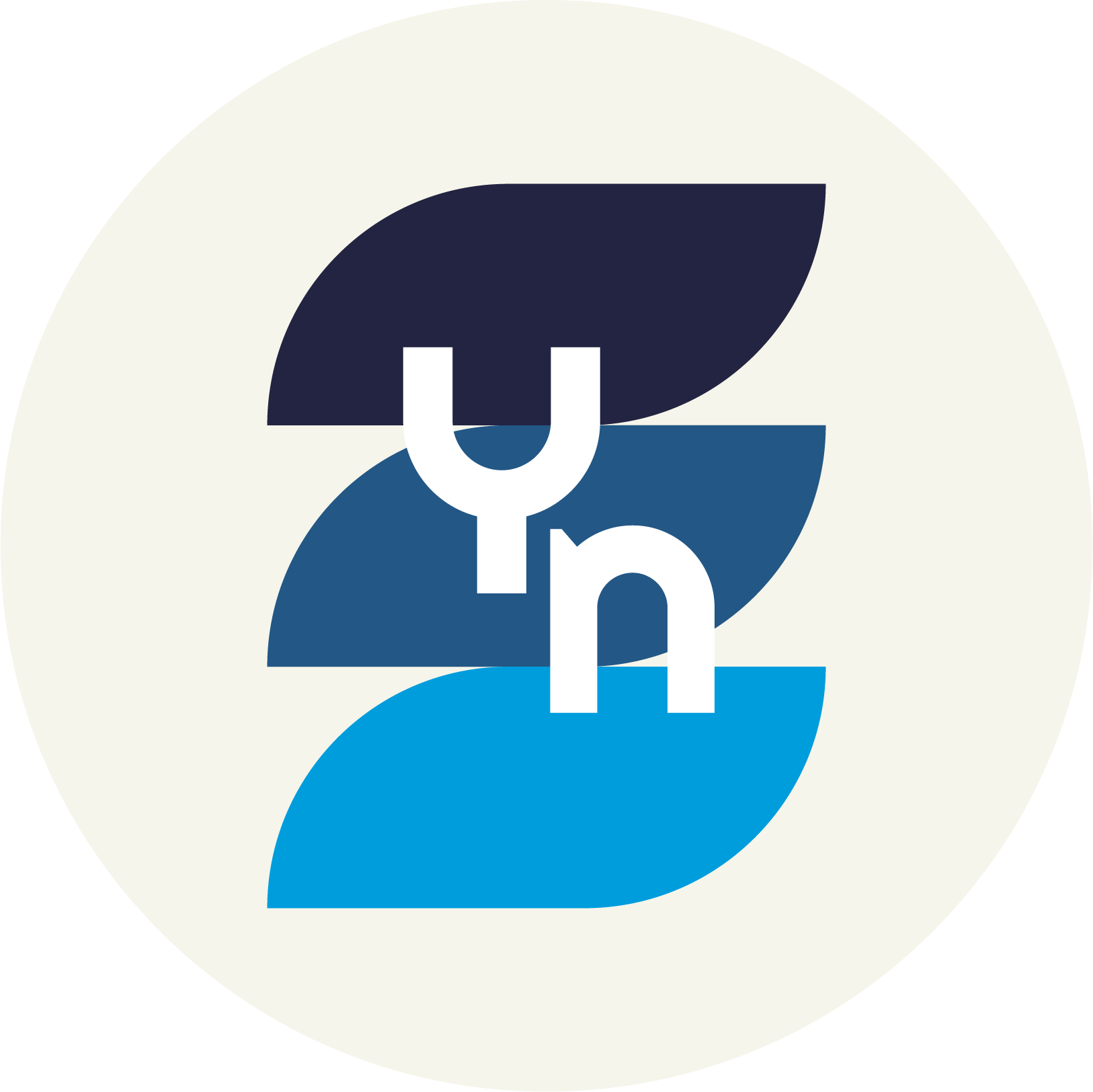EPOS Phrasing Shortcut
I have added a field in Settings > Client Information for the contentious phrase “EPOS”. or “EPoS”. or “epos”. or “ePOS”. or any other way you care to write it. It outputs this: . The ‘raw’ version would require all instances in the content to be replaced by this shortcode: [ pods name=”client_information” slug=”epos_phrasing” field=”epos_phrasing” … Read more